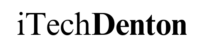Laptop Overheating repair in Denton texas
Is your laptop running hotter than usual? Do you hear the fan constantly spinning at high speeds? iTechDenton in Denton, Texas, offers professional overheating repair services to cool down your device and maintain its performance and longevity.
Overheating can seriously impair your laptop’s efficiency and, if not addressed, may lead to hardware failure. Understanding the causes and identifying the right solutions is crucial for maintaining your laptop’s health.
Causes of Laptop Overheating
Dust Buildup: The most common cause of overheating is the accumulation of dust and debris in the air vents and around internal components, obstructing airflow.
Aging Thermal Paste: Over time, thermal paste that facilitates heat transfer from the CPU to the heat sink can dry out and become less effective.
Faulty Fans: If the cooling fans are damaged or malfunctioning, they cannot adequately cool the internal components.
High-Performance Tasks: Running intensive software applications or games can push your laptop’s capabilities, causing it to heat up quickly.
Signs of Overheating in Laptops
Excessive Heat on the Base: If the base of your laptop feels unusually hot to the touch, it’s a clear sign that your laptop may be overheating.
Frequent Crashes and Blue Screens: Overheating can cause your laptop to shut down unexpectedly or display the blue screen of death.
Slow Performance: When a laptop overheats, it may throttle its performance to reduce heat generation, leading to noticeable sluggishness.
Noisy Fan Operations: An overactive fan running at full speed most of the time indicates that your laptop is trying to manage excessive heat.
iTechDenton’s Overheating Repair Solutions
Comprehensive Cleaning: Our technicians will open your laptop and carefully clean out dust and debris from the air vents, fan, and internal components.
Thermal Paste Replacement: We replace old, degraded thermal paste with high-quality new paste to improve heat dissipation from the CPU and GPU.
Cooling System Repair: We assess and repair any issues with the cooling system, including replacing faulty fans.
Performance Optimization: iTechDenton optimizes your laptop’s settings to prevent it from overworking and generating too much heat.
Why iTechDenton for Your Laptop Overheating Issues?
Expert Technicians: Our team consists of experienced professionals who specialize in laptop repairs, including complex issues like overheating.
Fast Turnaround: We understand the inconvenience of laptop troubles; thus, we strive to complete all repairs quickly and efficiently.
Transparent Pricing: We offer upfront pricing for all our services. You will receive a detailed breakdown of the costs before any work begins.
Guarantee on Services: All repairs at iTechDenton come with a service guarantee, ensuring that your laptop remains cool and efficient after our interventions.
Frequently Asked Questions for iTechDenton Laptop Overheating Repairs in Denton, Texas (FAQs)
What are common signs that my laptop is overheating and needs professional repair?
If your laptop frequently shuts down on its own, the base feels hot to the touch, or the cooling fans run louder and more often than usual, it may be overheating. Experiencing performance lags during use, especially during basic tasks, can also indicate a heating problem.
How does iTechDenton handle laptop overheating repairs in Denton, Texas?
iTechDenton begins with a thorough diagnostic to pinpoint the cause of the overheating. Our expert technicians will clean internal components, replace or repair faulty fans, apply new thermal paste, and optimize your system settings to ensure efficient cooling and operation.
Why is it important to address laptop overheating issues quickly?
Ignoring an overheating laptop can lead to more serious damage, such as hardware failure or data loss. Components like the CPU and GPU are particularly susceptible to heat damage, which can be costly to repair if not addressed promptly.
Can using my laptop on a bed or cushion cause overheating?
Yes, using a laptop on soft surfaces like beds or cushions can block air vents and restrict airflow, exacerbating overheating issues. For optimal air circulation, it’s recommended to use your laptop on a hard, flat surface or invest in a cooling pad.
What role does dust play in laptop overheating, and how can iTechDenton help?
Dust accumulation is one of the leading causes of laptop overheating. It can clog air vents and insulate heat within the device. iTechDenton provides professional cleaning services that remove dust from internal components and airways, helping to maintain optimal cooling efficiency.
Is it necessary to replace the thermal paste during a laptop overheating repair?
Replacing the thermal paste is crucial in many overheating cases because it enhances the heat transfer from the CPU and GPU to the heat sink. With time, thermal paste dries out and can become less effective. iTechDenton uses high-quality thermal paste to ensure the best heat dissipation during our repair services.
How can I prevent my laptop from overheating if I frequently use high-performance software?
For users running high-performance software in Denton, Texas, iTechDenton recommends periodic internal cleanings and checks, using a cooling pad, and ensuring your laptop’s ventilation system is unobstructed. Additionally, setting your power management settings to optimize performance can prevent excessive heat generation.
Does iTechDenton offer any warranties on their laptop overheating repair services?
Yes, all overheating repairs by iTechDenton come with a service warranty that covers parts and labor. This warranty ensures that repairs performed by our technicians meet the high standards our customers in Denton expect and trust.
What if my laptop’s cooling fan needs to be replaced?
If diagnostics reveal that the cooling fan is faulty, iTechDenton stocks a variety of high-quality replacement fans suitable for all major laptop brands and models. Replacing the fan is a crucial step in resolving overheating problems, ensuring your device runs cooler and more efficiently.
How often should I have my laptop serviced to prevent overheating issues?
We recommend having your laptop serviced at least once a year to prevent overheating issues. Regular maintenance, including cleaning and thermal management checks, can help extend the life of your laptop and improve its performance.
Can the Denton climate affect my laptop’s cooling efficiency?
Climatic conditions in Denton, Texas, especially during the hot summers, can exacerbate existing cooling issues. It’s important to keep your laptop in a cool, dry environment and avoid exposing it to direct sunlight for extended periods.
At iTechDenton, your go-to tech repair service in Denton, Texas, we pride ourselves on offering professional, reliable laptop repairs for all the top laptop brands and models. Whether you’re using a Dell Inspiron, Dell XPS, Dell Latitude, or a high-performance Dell Alienware laptop, our experienced technicians are ready to resolve any issues, from hardware malfunctions to software problems. We also specialize in fixing HP Pavilion, HP Spectre x360, HP Envy, HP EliteBook, and HP Omen models, providing fast and efficient repairs to ensure your HP laptop runs smoothly again.
For Lenovo users, we handle everything from ThinkPad repairs to issues with Yoga, IdeaPad, Legion, and Flex series laptops. Whether it’s a keyboard problem, battery issue, or display fix, we’ve got you covered. Acer laptops like the Acer Aspire, Acer Predator, Acer Swift, Acer Spin, and Acer Nitro are also part of our repair expertise, with quick turnaround times for any of your laptop’s problems, big or small.
We offer specialized repairs for Asus ZenBook, Asus VivoBook, Asus ROG (Republic of Gamers), Asus TUF Gaming, and Asus Chromebook laptops, addressing everything from overheating issues to broken screens. If you own an Apple MacBook Air, MacBook Pro, or a classic MacBook, we can handle a wide range of problems, from logic board repairs to screen replacements and software troubleshooting.
For Microsoft Surface users, whether it’s the Surface Laptop, Surface Pro, Surface Book, or Surface Go, we provide expert repair services to fix any malfunction or upgrade. Samsung laptops, including the Samsung Galaxy Book, Samsung Chromebook, and Samsung Notebook, are no problem for our tech experts, who specialize in repairing issues like charging problems, cracked screens, and slow performance.
Razer enthusiasts can count on us to fix their Razer Blade and Razer Blade Stealth models, ensuring your gaming laptop continues to run at peak performance. MSI, known for its powerful gaming laptops like the MSI GS Series, MSI GE Raider, and MSI Stealth, is another brand we excel in repairing, especially for issues related to graphics cards, cooling systems, and other gaming-related hardware problems. Gigabyte laptop users, whether you own an Aorus or Aero series laptop, can rely on us for high-performance repairs, whether for gaming or content creation.
At iTechDenton, we understand the importance of your laptop, whether it’s for work, school, gaming, or creativity. That’s why we provide comprehensive repairs for all the top brands, including Dell, HP, Lenovo, Acer, Asus, Apple, Microsoft, Samsung, Razer, MSI, and Gigabyte. No matter the issue—from battery replacements to screen repairs, motherboard fixes, or software troubleshooting—our team is here to restore your device to optimal condition. Visit iTechDenton today for fast, reliable laptop repairs in Denton, Texas!
At iTechDenton, we proudly offer exclusive onsite services for customers in Denton, Texas, and all neighboring cities within the radius. Whether you’re in Denton, TX (zip codes 76201, 76205, 76207, 76208), Corinth, TX (zip codes 76210, 76208), Argyle, TX (zip code 76226), Krum, TX (zip code 76249), Ponder, TX (zip code 76259), Lake Dallas, TX (zip code 75065), Highland Village, TX (zip code 75077), Flower Mound, TX (zip codes 75022, 75028), Lewisville, TX (zip codes 75029, 75057, 75067), or Little Elm, TX (zip code 75068), we make it convenient for you to have your laptop picked up for repair. We also extend our services to Sanger, TX (zip code 76266), Roanoke, TX (zip code 76262), The Colony, TX (zip code 75056), Pilot Point, TX (zip code 76258), Trophy Club, TX (zip code 76262), Justin, TX (zip code 76247), Coppell, TX (zip code 75019), Carrollton, TX (zip codes 75006, 75007, 75010), Grapevine, TX (zip codes 76051, 76092), Frisco, TX (zip codes 75034, 75035), and Aubrey, TX (zip code 76227). Additionally, we provide our services to Shady Shores, TX (zip code 76208), a small but growing area near Lake Lewisville. No matter where you are in these areas, we provide fast, reliable laptop repair services at your convenience, with a simple pickup and delivery service right from your doorstep.
MacBook Repair and Upgrades
Laptop Repair and Upgrades
- Laptop Screen Replacement
- Laptop Battery Replacement
- Slow Laptop Repair
- Laptop Storage Upgrade
- Laptop Keyboard Replacement
- Laptop RAM Upgrade
- Laptop Virus Removal
- Laptop Blue Screen Repair
- Laptop Overheating Repair
- Laptop Fan Replacement
- Laptop Data Recovery
- Laptop Liquid Damage Repair
- Laptop Charging Port Replacement
iTechDenton offers excellent MacBooks, Smartphone, Laptop and Computer repair services
BOOK AN APPOINTMENT TODAY
Expert quick repair services with excellent customer. we work on MacBook, iMac, Windows Laptop, Smartphone, iPhone, iPad, PC, Console.